

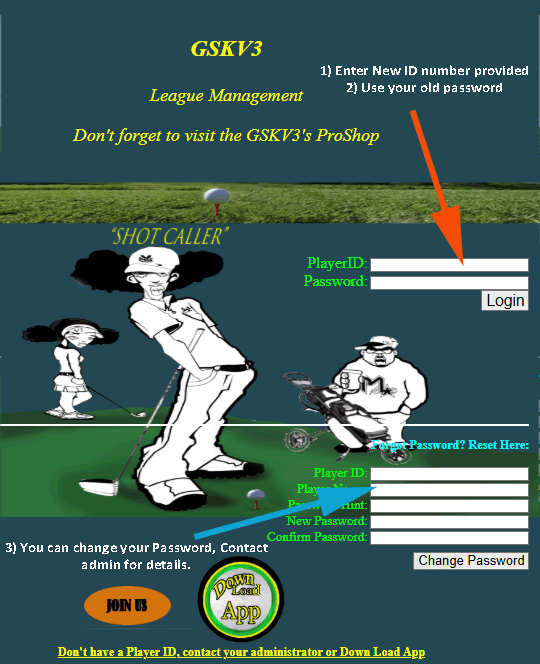
Before clicking the Log In button above, Read Instruction and enter your credentials provided by the league admin (the future Home of the site will soon change to Https://www.GSKV2.COM).
Go to the Forgot Password section (shown in the login form).
Fill in the following required fields:
Click "Change Password" to submit the form.
🔒 Important:
- The password hint must match the one set by the admin.
- If you enter a new hint, it will replace the old one.
- Passwords are case-sensitive.
📸 Example:
Player ID: 1234-lpgc
Player Name: Smith, John
Current Hint: "Get from Administrator if it's your first time logging in and you have not made a change to hint".
New Password: [••••••••]
Confirm Password: [••••••••]
New Hint (Optional): "Favorite course"
If unsure of your current hint, text the GSKV2 admin at: 8329382347@boostmobile.net (Include Player ID. Your ID and phone number on file must match.)
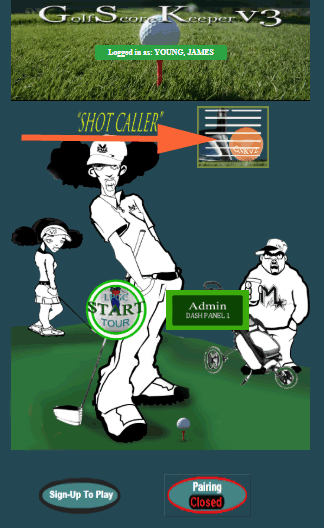
Once logged in, you'll see your ShotCaller dashboard where you can click the menu to select pre and post data, upcoming events, playlist, group assignments, and score history. Your login ID should be displayed at the top of the ShotCaller's Dashboard.
The Collapsible Menu Panel provides quick access to key features of the Golf Management App. Each button performs a specific task:
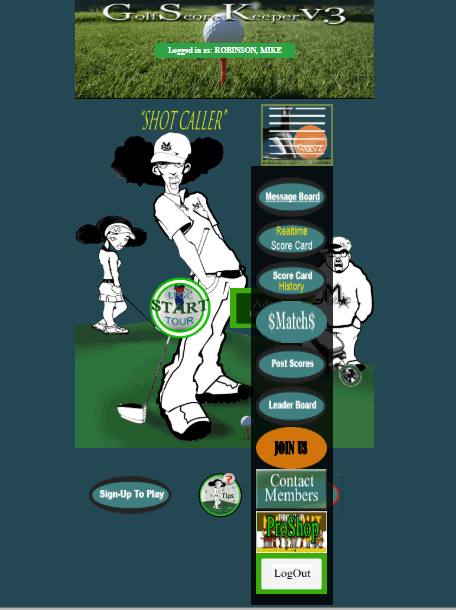 (opens in a new tab).
(opens in a new tab).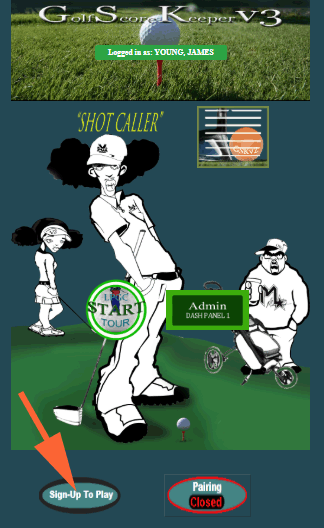
On the ShotCaller's page, Click the SignUp To Play button (see arrow) and follow the step-by-step in the chart below to place yourself on the event's playlist. Your organization may have an icon to link to the site and login. If not, goto https://www.golfscorekeeper.club and click login  . While on this page, you can review all player's that have signed up by clicking "Playlist" button. On the "Playlist" page, you can remove yourself from the playlist by clicking "remove" next to your name.
. While on this page, you can review all player's that have signed up by clicking "Playlist" button. On the "Playlist" page, you can remove yourself from the playlist by clicking "remove" next to your name.
